Integration Instructions
- Magento
Appboxo Connector
Appboxo Connector is a Magento 2 custom module that provides deeper integration with Shopboxo
Features
- Creates Appboxo Connector integration with these permissions:
Sales → Operations → Orders → Actions → Create
Sales → Operations → Orders → Actions → View
Sales → Operations → Orders → Actions → Reorder
Sales → Operations → Orders → Actions → Edit
Sales → Operations → Orders → Actions → Cancel
Sales → Operations → Orders → Actions → Accept or Deny Payment
Sales → Operations → Orders → Actions → Capture
Sales → Operations → Orders → Actions → Invoice
Sales → Operations → Orders → Actions → Comment
Catalog → Inventory → Products
Catalog → Inventory → Categories
Customers → All customers
Carts → Manage carts
Stores → Settings → Configuration → Inventory section
Creates new "mp_storeview" store view, that will be used to distinguish between website and mini program carts
Extends built-in REST & GraphQL APIs for fetching products and managing carts
Prerequisites
The module supports Magento 2.2 or above versions. Make sure you have access to the terminal for executing Magento commands.
Installation
Run the below command to install the connector via composer
composer require appboxo/connector
After installation please run these commands for the module to start working
bin/magento setup:upgrade
bin/magento setup:di:compile
bin/magento setup:static-content:deploy
bin/magento c:c
How to update the module
composer update appboxo/connector
bin/magento setup:upgrade
bin/magento setup:di:compile
Setup integration
- Login to Magento admin panel
- Go to Appboxo Connector page
Stores -> Configuration -> Appboxo Connector - Click on Generate Token button
- Click on Copy Token and paste it in your integration settings in Shopboxo dashboard
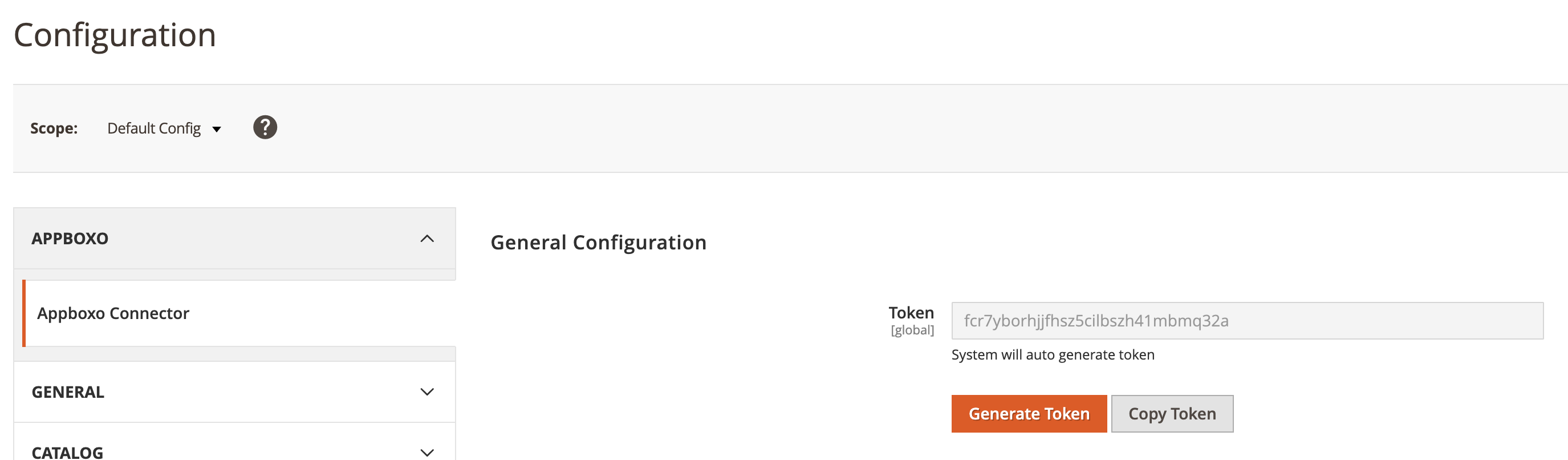
caution
Due to very customizable nature of Magento, sometimes we see instances that have changed standard magento order flow.
In those rare cases we notify merchants and ask them to fix the issue before we can proceed 🙂